Kun luot testi päivitetyssä testi -työkalussa, näet alla olevan sivun:
- Otsikko on testi, ja se näkyy resurssiluettelossa, tehtäväluettelossa ja arviointitiedostossa. Tämä on pakollinen kenttä. Se on pelkkää tekstiä, ja suosittelemme pitämään otsikon lyhyenä, jotta testi nimi on helposti tunnistettavissa pienillä näytöillä, kuten matkapuhelimessa.
- Kuvaus on tekstikenttä, jossa on täydet rikkaan tekstin vaihtoehdot. Se näytetään, kun oppija avaa testi, ja kirjastossa. Tämä on valinnainen kenttä.
- Luo testi -painike aktivoituu (vihreä) vasta, kun otsikko on asetettu.
- Peruuta testi luominen napsauttamalla Cancel .
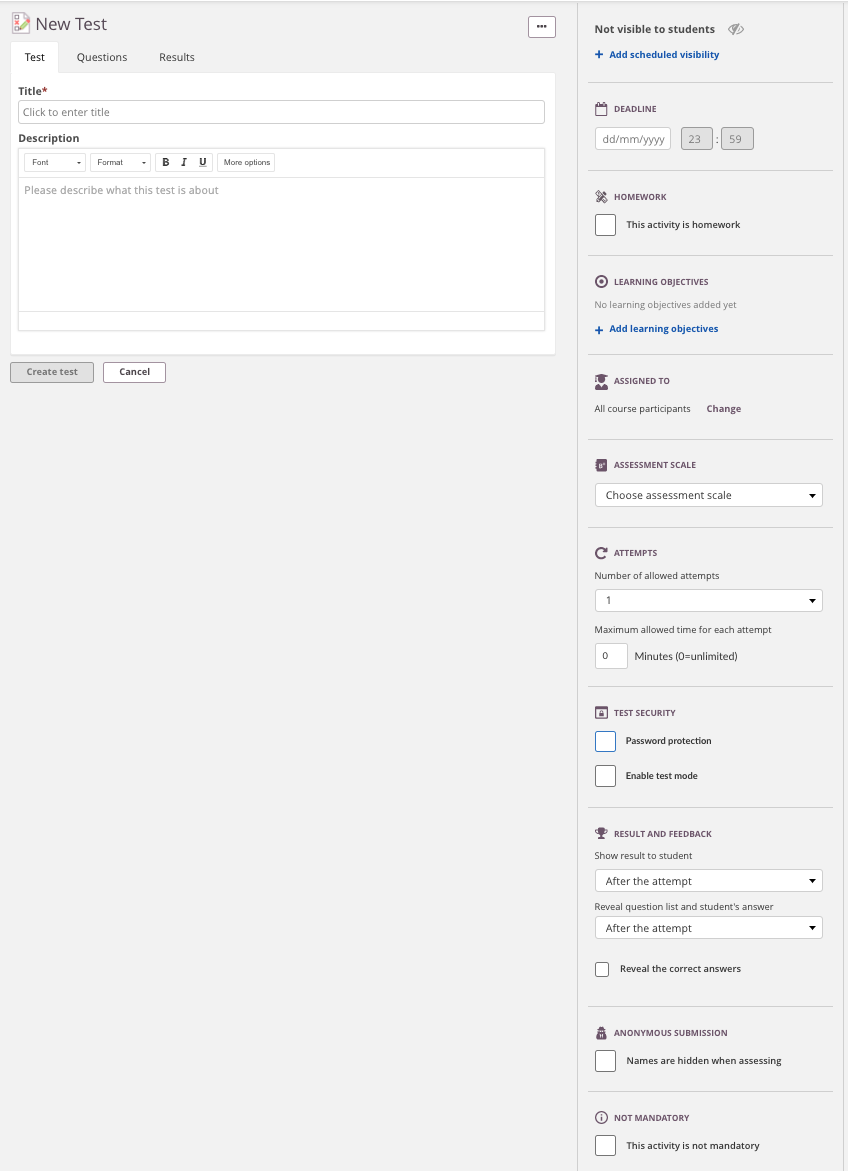
- Sivupalkin vaihtoehdot ovat yhteisiä muiden itslearning-osioiden kanssa, mutta jotkin niistä ovat testi -työkalulle ominaisia, kuten jäljempänä selitetään:
- Jos asetat määräajan, ja se kuluu umpeen oppija ottaessa testi, testi lähetetään automaattisesti, ja siihen mennessä täytetyt kysymykset ovat mukana. Aikaa on 5 minuuttia. Jos oppija on jättänyt testi kesken ja palaa siihen määräajan umpeuduttua, testi lähetetään. Huomaa, että tämä johtaa siihen, että jättöajat ovat määräajan jälkeen, vaikka tämä ei ole sallittua, koska jättö rekisteröidään, kun testi tarkastellaan uudelleen. oppija EI ole ollut mitään mahdollisuuksia muuttaa vastauksiaan määräajan jälkeen.
Jos oppija on jättänyt testi kesken eikä koskaan palaa siihen, tämä jätetään "jatkuvaksi yritykseksi".
- Yritykset on oppijat sallittujen yritysten määrä. Nämä ovat vaihtoehtosi:
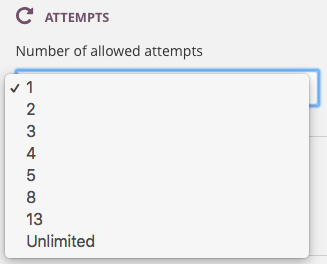
- Jos useampi kuin yksi yritys on sallittu, voit valita, mikä yritys (paras, ensimmäinen tai viimeinen) lasketaan lopulliseen tulokseen.
- Voit myös asettaa rajoituksen kullekin yritykselle sallitulle ajalle. Jos oppija ei saa testi valmiiksi ennen ajan loppumista, testi lähetetään automaattisesti siihen mennessä annettujen vastausten kanssa. Tämä tapahtuu riippumatta siitä, onko oppija edelleen aktiivisesti tekemässä testi vai ei, eikä ajastimen lähtölaskenta keskeydy, jos oppija siirtyy pois testi.
- testi tietoturva tarjoaa kaksi vaihtoehtoa huijausmahdollisuuksien vähentämiseksi:
- testi mode on vaihtoehto, joka ottaa käyttöön testi -tilan selaimen tälle testi. Se vaatii lisenssin. Lisätietoja löytyy tästä linkistä testi mode browser.
- Salasanasuojauksen avulla voit asettaa salasanan, joka oppija on syötettävä ennen kuin hän voi aloittaa testi. Jos kyseessä on aikarajoitettu testi, ajastin käynnistyy salasanan hyväksymisen jälkeen.
- Tulos ja palaute ovat vaihtoehtoja, joilla määritetään, mitä oppija näkee missäkin vaiheessa prosessia. Nämä vaihtoehdot eroavat hieman edellisestä testi , jotta testi ja uudelleenkäyttöarvo olisivat paremmat.
Kun oppija on suorittanut testi, seuraavat yritykseen liittyvät tiedot ovat mahdollisesti saatavilla:
- Arviointi (arvosana)
- Pisteet (testi pisteet pisteinä)
- Kysymykset
- oppijavastaukset
- Oikeat vastaukset
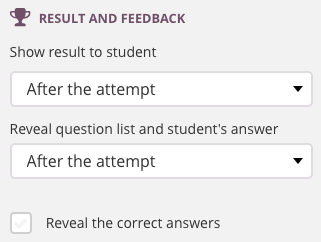
- Käytettävissä olevat vaihtoehdot vaihtelevat muiden asetusten mukaan (määräaika, yritysten määrä). Voit valita, milloin näytetään:
- Tulos (eli pisteet/arviointi ja mahdollinen palaute kullekin yritykselle).
- Kysymysluettelo ja oppija vastaukset (ei merkintää oikein/väärin).
- Oikeat vastaukset ( oppija vastaukset on merkitty vihreällä/punaisella oikean/väärän merkiksi, ja oikea vastaus näkyy myös näytössä). Tämä vaihtoehto on piilotettu, jos et koskaan näytä kysymysluetteloa ja oppija vastausta.